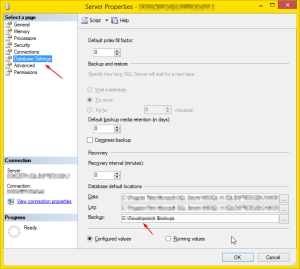I seem to end up looking this one up everytime I install a new instance of SQL Server so I’m sure I can’t be the only one. The default backup path for SQL Server is somewhere deep in the Program Files directory which, if you are a software developer, is a pain in the rear.
Fortunately it’s fairly simple to change the default backup locating to be one of your chosing, at least within the byzantine restrictions that SQL Server seems to place on backup locations. To set the location connect to the server using Management Studio and then right click on the server instance and select Properties.
Choose the Database Settings option from the left hand menu and then set a new path in Backup field. You are limited to disks that are physically present on the machine or mapped drives. Additionally you’ll probably not be able to save to anywhere under your user account.